The Best Way to Multimedia and Total Control Class
All sorts of MBS are hardwares-- only systems that need not to install any driver or other network (e.g. NOVELL, Windows NT etc.) to activate. Just plug and play, i.e. no memory space , no setting jumper, no DMA or I/O is taken in PC. Thus the problems of conflicts among softwares do not exist. Therefore you can use any O/S and application software, and install any network with MBS according to your requirement.
One Touch Plus
The Most Economic Way to Multimedia Class
Customers' feedback along with oue field research have identified the most popular features of MBS are broadcasting instructor's screen, audio and microphone for demonstration, as well as darkening all the students' screens at the period of lecture.
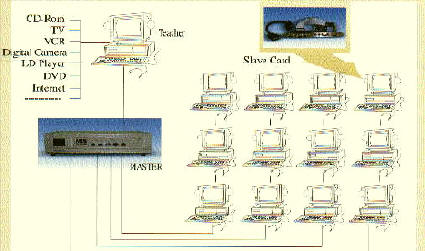
Specification:
Master:
- Push buttom designed with LED indication light.
- Five function keys on front panel.
- 2 audio line-in, 1 microphone and 1 headphone jacks.
- Monitor and VGA interface ports for teacher's PC.
- 8 Bus ports, each one can be connected as any as 10 stations with a daisy chain.
Slave Card:
- 1 audio line-in, 2 headphone jacks available for two students sharing one PC.
- Bus In/ Out for cabling, and monitor and VGA interface ports for student's PC.
- PCI-slot interface.
Bus Cable:
- 2919 15-pin high-density male-to-male coaxial cable.
Gender Cahnger:
- Connect two bus cable to extend length.
Functions:
Broadcast:
the screen, audio and microphone from teacher's station to all students'. (Pressing L1/ L2 key on the front panel of MASTER to select audio line-in 1/ Line-in 2 for broadcasting)
Darken:
all the student's screens as well as broadcast teacher's microphone to all the students. (At this time, it is also able to broadcast audio line-in 1/ line-in 2 by pressing L1/ L2 key.)
Teacher Win
Create an interactive loop in computer lab-- making your teaching more effective and supervising complete.
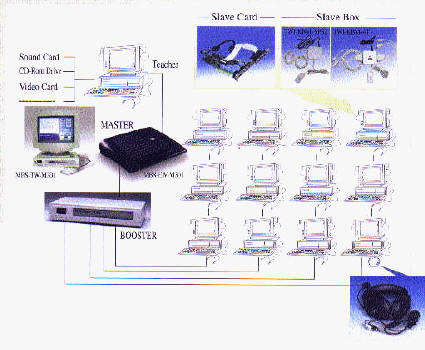
Specification:
Master:
Control console using a VGA monitor to display Operation Screen and a mouse to control.
Booster:
Establish eight columns/ rows of students' station.
Slave Card:
To be installed in each station as a control interface for Master.
KBM Box:
To be attached to each Slave Card for remote control and help. To use UTP CAT5 for cabling.
Bus Cable:
to connect Slave Card.
Functions:
1. Broadcast
the screen, audio and microphone from the teacher's/ any student's station to all the students.
2. Transfer
the screen, audio and microphone from the teacher's/ any student's station to the selected students'.
3. Scan/ Observe
all/ the selected student stations' screens, audio and microphone in automatic sequence. The action of scanning will stay at each one for 1 to 99 seconds, and may pause at anyone.
4. Darken
all/ the selected student stations' screens.
5. Communicate
with all/ the selected students on line over headsets, without transmitting screens and audio or when executing Broadcast, Transfer, Scan, Observe and Darken.
6.Lock
the students' keyboard and mouse when executing Broadcast, Transfer, Scan, Observe and Darken.
7. Teacher Control
the master student's keyboard and mouse.
8. Student Control
the teacher's/ master student's keyboard and mouse.
9. Print
out the paper showing students' on-line status.
Education Winner
The Best Way to Multimedia and Total-Control Class
Create a multimedia-interactive loop in computer classrooms to animate teaching, helping teachers to raise students' learning intention. The multiple functions also give the instructors total-control over students. Education Winner brings you a ultimate double-win.
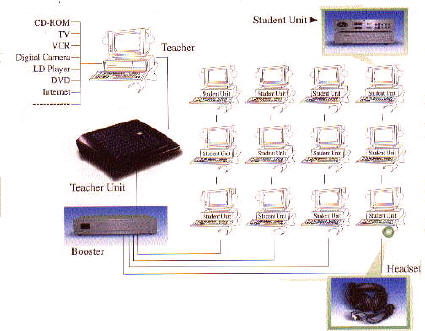
Specificatioon:
Teacher Unit:
- Membrane keypad designed with beep prompt.
- 23 function keys and 3 spare keys.
- 80 individual student keys with status indicating: on/ off line, master, selected, help or controller.
- LED display indicating observation duration.
- 2 line-in, 1 microphone and 1 headphone jacks.
- 1 aux monitors port for observation, and 1 printer port for taking attendance on line.
- Keyboard, mouse, and monitor interface ports for teacher's PC.
- 2 bus ports; to connect one to the Booster, or the both can be connected to 10 stations with a daisy chain.
Booster:
- Support to set up eight columns of students for a big classroom, and each column can be connected to as many as 10 stations with a daisy chain.
Student Unit:
- 1 line-in, 1 help, 2 microphone and 2 headphone jacks, enable two students to share one PC.
- Bus cable in/ out ports; keyboard, mouse and monitor interface ports for student's PC.
Bus Cable:
- 2919 25-pin male-to-female coaxial cable.
Functions:
1.Broadcast
the screen, audio and microphone from the teacher's/ any student's station to all the students'.
2. Transfer
the screen, audio and microphone from the teacher's/ any student's station to the selected students'.
3. Scan/ Observe
all/ the selected student stations' screens, audio and microphone in automatic sequence. The action of scanning will stay at each one for 1 to 99 seconds, and may pause at any one.
4. Darken
all/ the selected student stations' screens.
5. Communicate
with all/ the selected students on line over headsets, without transmitting screens and audio or when executing Broadcast, Transfer, Scan, Observe and Darken.
6. Lock
the student(s)' keyboard and mouse when executing Broadcast, Transfer, Scan, Observe and Darken.
7. Teacher Control
the master student's keyboard and mouse
8. Student Control
the teacher's/ master student's keyboard and mouse.
9. Print
out on the paper showing students' on-line status.
|